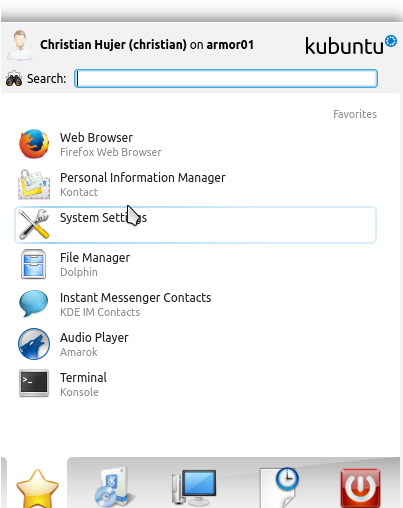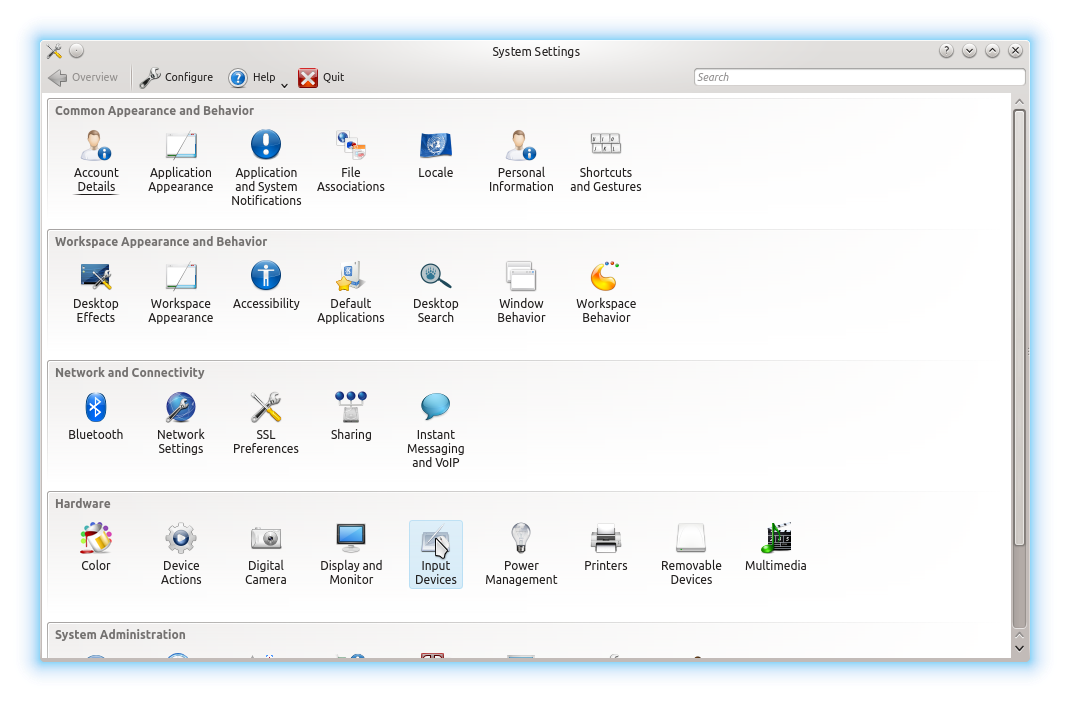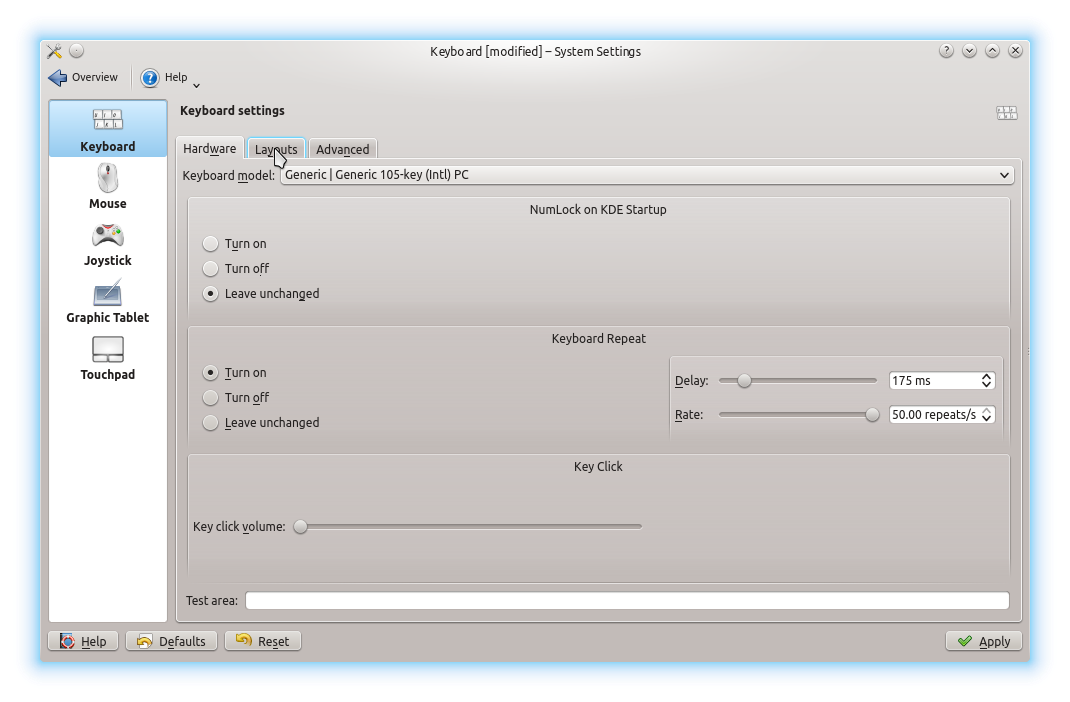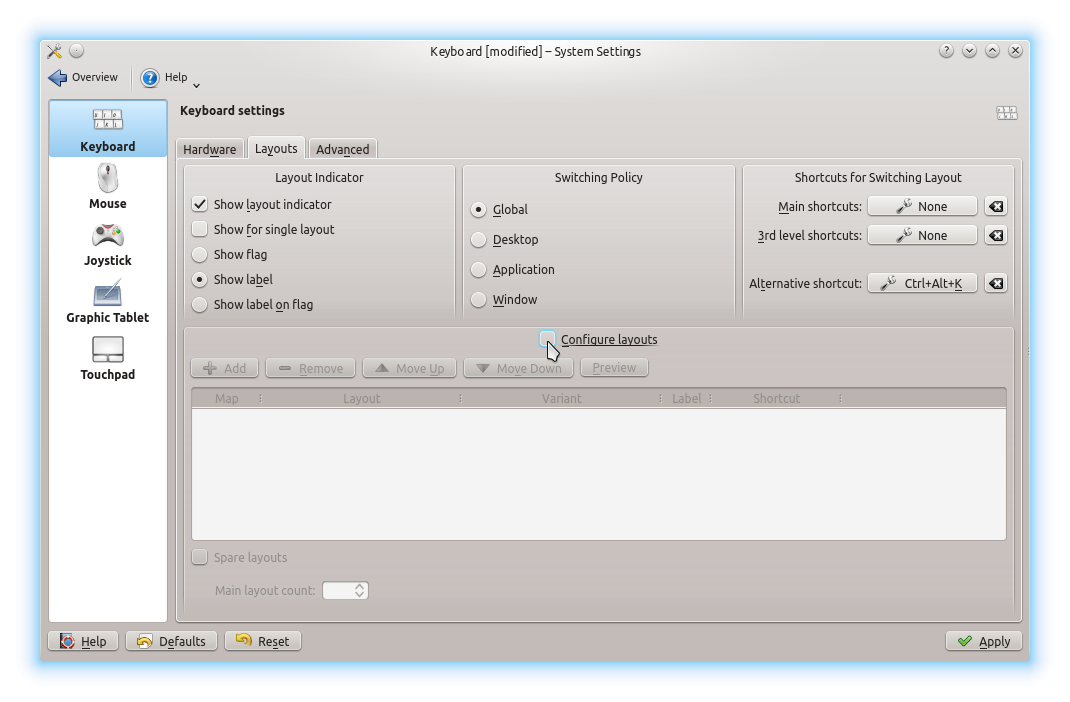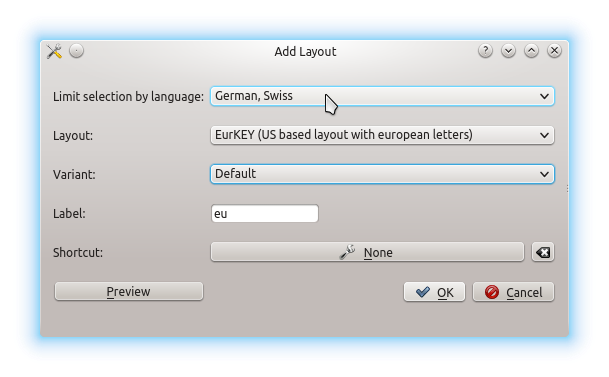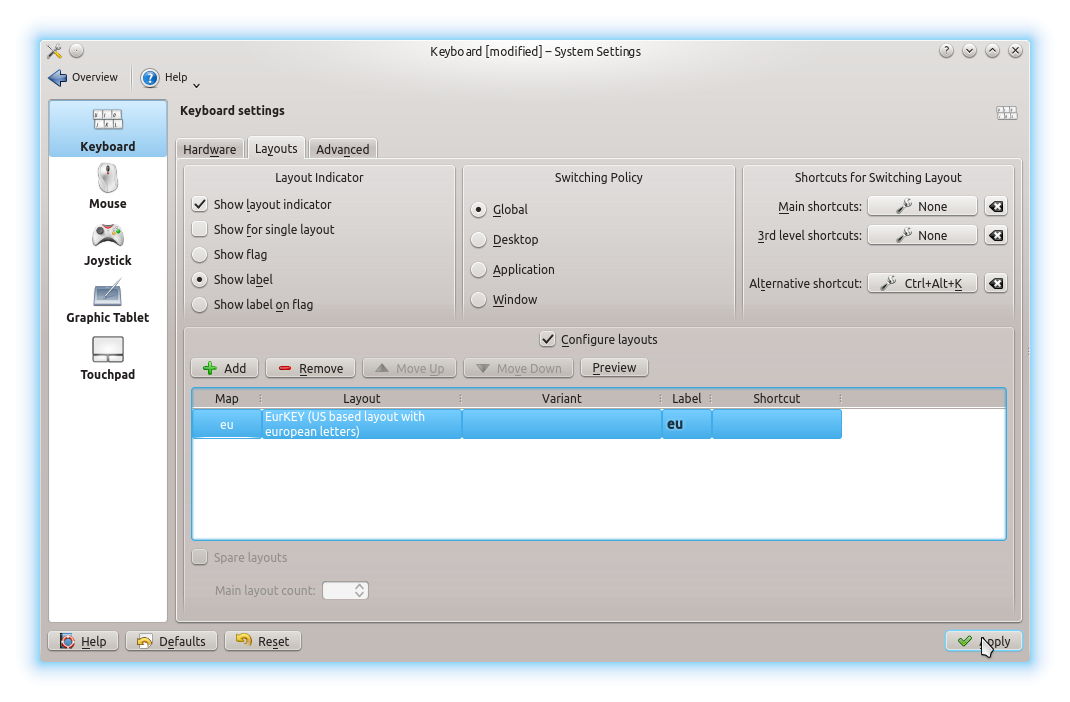Keyboard Layout for a German International
As you might know, I’m a German in India. And my everyday language is English. But sometimes, I get mail from my friends in Germany, in German, and some of them prefer if I reply to them in German, not in English.
The problem with that is that I don’t like switching keyboard layout, and that I don’t like the German keyboard layout.
The German keyboard layout puts []{} in strange places and thus is much less comfortable for programming.
But the English keyboard layout doesn’t provide the German characters äöüÄÖÜß and €.
Today, I discovered a nice solution for that in KDE. There is a keyboard layout which is the English layout but allows easy typing of all these German characters. It can be easily configured in this way: - Go to start menu, open System Settings - In section Hardware, open Input Devices - In section Keyboard, go to tab Layouts - There, enable Configure layouts, and Add the layout EurKEY (US based layout with european letters). It can also be found under language German, Swiss.
The keys can be typed as follows:
| keystroke | character | |
|---|---|---|
alt A |
ä | |
alt shift A |
Ä | |
alt O |
ö | |
alt shift O |
Ö | |
alt U |
ü | |
alt shift U |
Ü | |
alt S |
ß | |
alt 5 |
€ |
This is also a good default setting for companies which are mixed English / German.
Here’s the sequence in pictures: